Contents
Caractéristiques :
– Il appartient à une famille de PUP Optionnels (Potentially Unwanted Program).
– Vendeur : PUP.Optional.
Actions principales :
– Il démarre plusieurs tâches planifiées en automatique (O39),
– Il s’installe en tant que programme (O42),
– Il crée des clés de Registre « Software »,
– Il s’installe dans le dossier Windows prefetcher (O45),
– Il s’installe dans de nombreuses clés de Registre (O88 ),
Aperçu ZHPDiag :
—\\ Tâches planifiées en automatique (O39)
O39 – APT:Automatic Planified Task – C:\Windows\Tasks\OpenCandyHelperF858A32F280C43DF9BC6602AFD633136.job[/fusion_text][fusion_builder_container hundred_percent= »yes » overflow= »visible »][fusion_builder_row][fusion_builder_column type= »1_1″ layout= »1_1″ background_position= »left top » background_color= » » border_size= » » border_color= » » border_style= »solid » spacing= »yes » background_image= » » background_repeat= »no-repeat » padding= » » margin_top= »0px » margin_bottom= »0px » class= » » id= » » animation_type= » » animation_speed= »0.3″ animation_direction= »left » hide_on_mobile= »no » center_content= »no » min_height= »none » last= »no » hover_type= »none » link= » » border_position= »all »][fusion_text][720]
O39 – APT:Automatic Planified Task – C:\Windows\Tasks\OpenCandyHelperRun2AAF6A10BA89423CA310366B9703EB5D.job [720]
O39 – APT:Automatic Planified Task – C:\Windows\Tasks\OpenCandyHelper.job
O39 – APT:Automatic Planified Task – C:\Windows\Tasks\OpenCandy Download Manager.job
—-\\ HKCU & HKLM Software Keys
[HKLM\Software\OpenCandy NSIS SDK]
[HKLM\Software\mIRC\OpenCandy]
[HKLM\Software\Participatory Culture Foundation\OpenCandy]
—\\ Contenu des dossiers Programs/ProgramFiles/ProgramData/AppData (O43)
O43 – CFD: 21/11/2010 – 18:44:24 – [9097677] —-D- C:\Documents and Settings\Coolman\Application Data\OpenCandy
O43 – CFD: 21/11/2010 – 18:49:54 – [] —-D- C:\Documents and Settings\Coolman\Local Settings\Application Data\OpenCandy
O43 – CFD: 21/11/2010 – 18:49:47 – [225] —-D- C:\Users\Coolman\AppData\Roaming\OpenCandy
O43 – CFD: 03/09/2010 – 15:54:14 – [0] —-D- C:\Users\Coolman\AppData\Local\OpenCandy
—\\ Derniers fichiers créés dans Windows Prefetcher (O45)
O45 – LFCP:[MD5.1297553B5D39C539846C67CAF9EEE10F] – 10/06/2013 – 15:02:57 —A- – C:\Windows\Prefetch\LATESTDLMGR.EXE-3267D46C.pf
—\\ Scan Additionnel (O88 )
[HKLM\Software\ADatumCorporation\OpenCandy]
[HKLM\Software\Applian Technologies\OpenCandy]
[HKLM\Software\Canneverbe Limited\OpenCandy]
[HKLM\Software\Cheat Engine\OpenCandy]
[HKLM\Software\Dexpot\OpenCandy]
[HKLM\Software\OpenCandy NSIS SDK]
[HKLM\Software\mIRC\OpenCandy]
[HKLM\Software\Participatory Culture Foundation\OpenCandy]
C:\Users\Coolman\AppData\Local\OpenCandy
C:\Users\Coolman\AppData\Roaming\OpenCandy
Liens :
microsoft.com
emsisoft.fr
www.microsoft.com
malwaretips.com
Alias :
Adware:Win32/OpenCandy [Microsoft] PUP.Optional.OpenCandy [MalwareBytes]
Supprimer (Remove) :
– Supprimer l’extension « OpenCandy » de tous les navigateurs installés,
– Supprimer le plugin « OpenCandy » de tous les navigateurs installés,
– Supprimer le logiciel « OpenCandy » via le panneau de configuration Windows,
– Modifier les pages de recherche et de démarrage de tous les navigateurs installés,
– Vider le cache des navigateurs
– Nettoyer avec ZHPCleaner[/fusion_text]



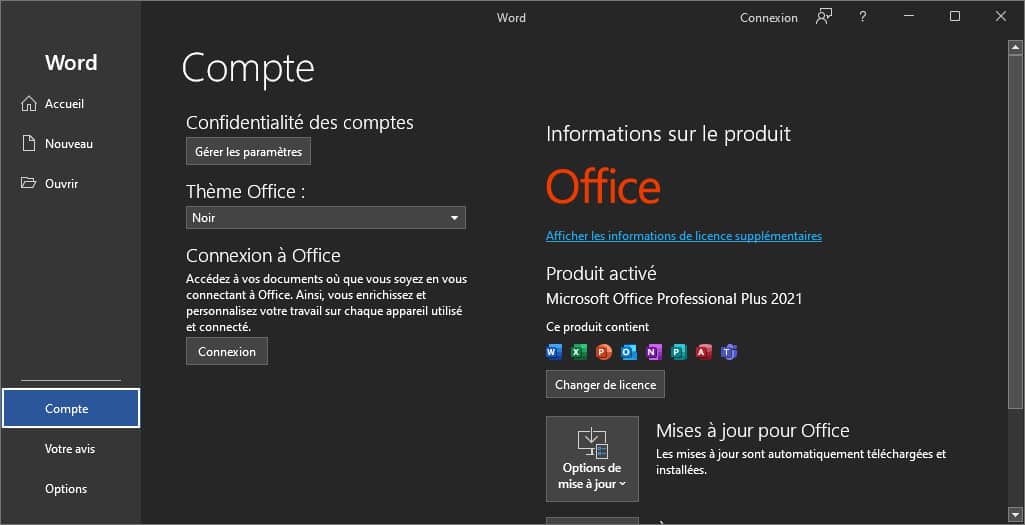



Les commentaires sont fermés.